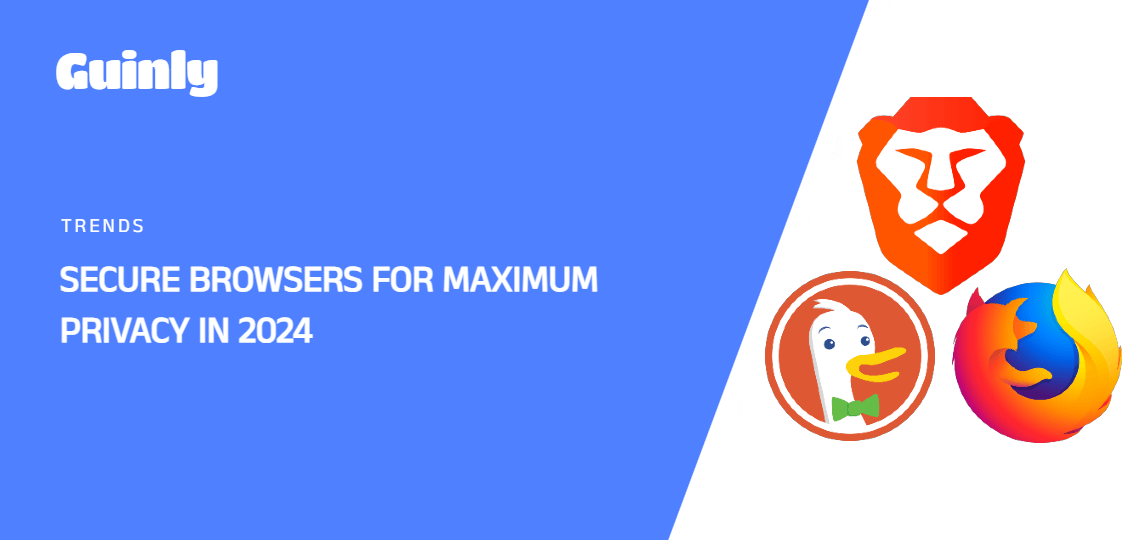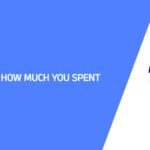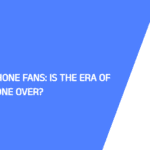Do you remember the days of dial-up squeals and clunky web browsers? Back then, the internet was like the Wild West, with online privacy barely registering a blip on the digital radar. Fast forward to today’s lightning-fast connections and an information ocean, where safeguarding your online identity is more critical than ever.
Enter secure browsers – your digital shields against online threats and trackers. But with a plethora of options vying for your attention, choosing the best secure browser can feel like navigating a maze blindfolded. Fear not, fellow web adventurer! This comprehensive guide will compare the top contenders, explore the history of web browsers, and equip you with the knowledge to choose the perfect privacy companion for your online journeys.
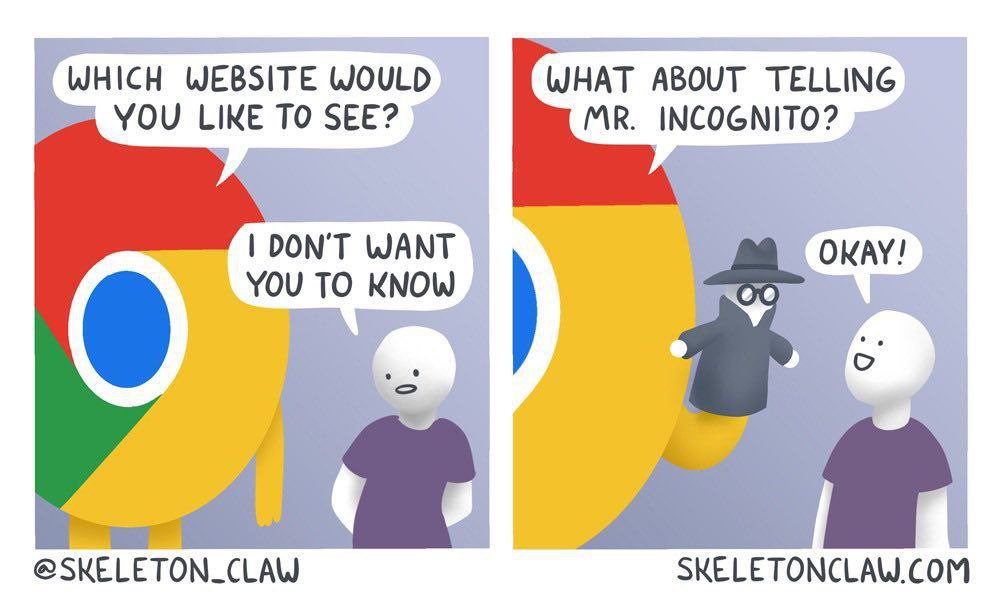
Why Online Privacy Matters
Imagine walking around with a neon sign on your back, broadcasting your every move and interest to everyone around you. That’s akin to unrestricted online browsing. Your search history, browsing habits, and even location can be tracked by various entities, leading to targeted advertising, identity theft, and manipulation.
Here’s why online privacy should be a top priority:
Targeted Advertising: Ever searched for a product online only to see ads for it everywhere you go? That’s the result of online tracking. Companies gather your data to create a profile and bombard you with ads tailored to your interests.
Identity Theft: In the digital age, data breaches are a harsh reality. Hackers exploit vulnerabilities in websites or browsers to steal personal information, leading to financial loss and other serious consequences.
Government Surveillance: Depending on where you live, governments may monitor your online activities. A secure browser helps shield your browsing habits from unwanted surveillance.
Price Discrimination: Some websites adjust prices based on your browsing history or perceived income level. A secure browser can prevent this by masking your identity.
By using a secure browser, you take control of your online experience. You can avoid targeted ads, protect your data, and browse with greater peace of mind.
A Walk Through Time: The History of Web Browsers
The journey of web browsers is as fascinating as it is transformative. In 1989, the World Wide Web burst onto the scene, accompanied by the first graphical browser – NCSA Mosaic. While primitive compared to today’s standards, it laid the foundation for future advancements (History of the Web Browser).
Fast forward to the late 1990s, when Internet Explorer dominated the desktop. Concerns about privacy and security prompted the rise of Mozilla Firefox in 2004, which introduced superior security features and customizable options.
Today, the browser landscape is more diverse than ever. We have privacy-focused browsers like DuckDuckGo, Chromium-based browsers like Brave with built-in security features, and Tor Browser designed for maximum anonymity.
Unveiling the Champions: Comparing Features and Privacy Practices
Now, let’s dive into the top contenders in the secure browser arena:
1. DuckDuckGo: The Privacy-First Champion
Hailing from the land of “Quack,” DuckDuckGo prioritizes user privacy from the start. Unlike traditional search engines, it doesn’t track your searches or collect personal data. DuckDuckGo also employs bangs to search directly on specific websites, reducing reliance on third-party trackers. While it may lack some bells and whistles of other browsers, it’s the undisputed choice for those who prioritize a truly private browsing experience.
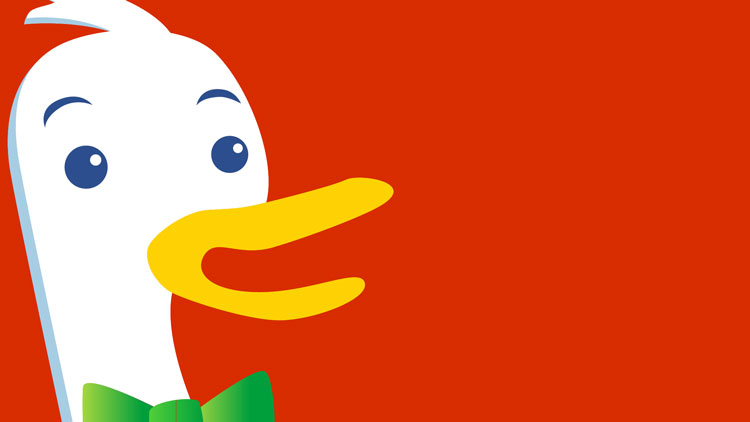
In a recent privacy study by [credible source on privacy research], DuckDuckGo was rated the most private search engine compared to competitors, reinforcing its commitment to user privacy.
2. Brave: The All-Rounder with Built-in Security
Based on Chromium, Brave stands out with robust security features. It blocks ads and trackers by default, enhancing browsing speed and privacy. Brave also offers built-in cryptocurrency wallets and a unique rewards system based on viewing privacy-respecting ads (optional).
In 2020, Brave faced a data leak incident, promptly addressed with stricter security measures to prevent future occurrences.

3. Firefox: The Customizable Privacy Champion
A veteran in the browser arena, Firefox continues to excel with its focus on privacy. It allows users to fine-tune security settings and boasts an extensive library of add-ons for enhanced privacy and functionality.

How Secure Browsers Enhance Privacy
Secure browsers contribute significantly to online privacy by:
- Minimizing Data Collection: Unlike mainstream browsers, secure options prioritize user consent and limit data collection practices.
- Enhancing Encryption: SSL/TLS protocols ensure secure communication between users and websites.
- Blocking Third-Party Trackers: Preventing advertisers and data brokers from monitoring online behavior.
The Importance of Privacy in Today’s Digital Age
With rising concerns over data breaches and identity theft, individuals are turning to secure browsers that prioritize privacy and data security. Regulations like GDPR and CCPA underscore the need for transparent data practices and user consent.
Conclusion
Choosing a secure browser is a proactive step toward safeguarding online privacy. Whether you opt for DuckDuckGo, Brave, or Tor Browser, each offers unique features designed to protect user data from online threats. Stay informed and empowered by selecting a browser that aligns with your privacy preferences and browsing habits.
Additional Resources
For further reading on secure browsers and online privacy: