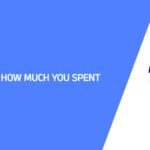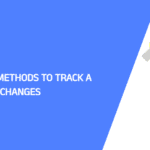ChromeOS Flex has emerged as a game-changer in the realm of operating systems, especially for reviving older devices and enhancing the teaching and learning experience. In this comprehensive guide, we’ll explore the intricacies of ChromeOS Flex, answering key questions to help you decide if it’s the right fit for your needs.
Key Features:
Purpose:
ChromeOS Flex is intended to repurpose older computers, extending their usability by transforming them into Chrome OS devices.
Chromium OS Foundation:
It is built upon the open-source Chromium OS project, the same foundation as Chrome OS, the operating system found on Chromebooks.
Lightweight and Efficient:
The operating system is designed to be lightweight and run efficiently, making it suitable for older hardware with limited resources.
Browser-Centric Experience:
ChromeOS Flex centers around the Chrome browser, providing a web-centric experience where most applications and activities occur within the browser environment.
Installation Process:
Users can install ChromeOS Flex on their compatible devices using a USB flash drive. The installation process typically involves creating a bootable USB drive and installing the operating system.
App Compatibility:
It supports a wide range of web applications and extensions available through the Chrome Web Store. Users can access Google Workspace apps and other web-based tools.
Regular Updates:
ChromeOS Flex benefits from regular updates from Google, ensuring security patches and new features are delivered to users.
User Interface:
The user interface is streamlined and user-friendly, resembling the simplicity found in Chromebooks.
Developer-Friendly:
As an open-source project, ChromeOS Flex is developer-friendly, allowing users to explore and modify the code if desired.
System Requirements:
It is optimized for older hardware, meaning it can run on machines that may struggle with more resource-intensive operating systems.
Frequently Asked Questions:
What is ChromeOS Flex used for?
ChromeOS Flex is designed to refresh older devices, breathing new life into them and providing a more efficient environment for teaching and learning.
Is ChromeOS Flex better than Windows?
The suitability of ChromeOS Flex versus Windows depends on your specific needs. While ChromeOS Flex excels in simplicity and efficiency, Windows may offer more versatility in terms of application compatibility.
Can I install apps on ChromeOS Flex?
ChromeOS Flex is primarily designed for web-based tasks. While it doesn’t support Android apps or Google Play, its strength lies in web browsing, making it ideal for education-focused use.
Will ChromeOS Flex be free?
Yes, ChromeOS Flex is expected to be available for free, aligning with Google’s commitment to providing accessible and efficient computing solutions.
Can ChromeOS Flex run on any laptop?
ChromeOS Flex compatibility may vary depending on the laptop’s specifications. It’s recommended to check Google’s official list of supported devices for optimal performance.
Will installing ChromeOS Flex delete everything?
Installing ChromeOS Flex typically involves creating a new environment without affecting existing data. However, it’s advisable to back up important files before installation.
What is the minimum RAM for ChromeOS Flex?
While there’s no official minimum RAM requirement, devices with at least 4GB of RAM are generally recommended for a smoother experience.
Does ChromeOS Flex need antivirus?
ChromeOS Flex has built-in security features that make it less susceptible to traditional viruses. While antivirus software isn’t mandatory, it’s always good practice to exercise caution and follow best security practices.
Does my Chromebook support Android apps?
No, ChromeOS Flex does not support Android apps or Google Play, distinguishing it from the standard Chrome OS.
How does Google ChromeOS Flex compare to ChromeOS?
ChromeOS Flex focuses on simplicity and efficiency for basic education purposes, while the standard Chrome OS offers a broader range of features, including support for Android apps.
Can you install ChromeOS Flex on a Chromebook?
The compatibility of installing ChromeOS Flex on a Chromebook may depend on the specific model. Refer to Google’s official documentation for supported devices.
What are the key differences between Chrome OS and ChromeOS Flex?
ChromeOS Flex lacks support for Android apps or Google Play, making it a streamlined OS for web-based tasks and basic education purposes.
Minimum Security Requirements for ChromeOS Flex:
Google recommends keeping ChromeOS Flex up to date with the latest updates and patches to ensure optimal security. Regularly checking and applying system updates is crucial for maintaining a secure environment.
Conclusion:
ChromeOS Flex stands as a testament to the evolution of operating systems, offering a focused and efficient solution for specific educational needs. Consider your requirements and preferences carefully to determine if ChromeOS Flex is the right choice for your computing journey.