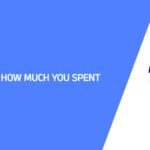Chrome extensions are the backbone of customization and functionality in your browser. But what if you want to download them manually? In this guide, we’ll explore two methods: using a website and a Chrome extension. Let’s dive into the steps and unleash the potential of manual Chrome extension downloads.
Method 1: Using a Website – CRX Extractor
Download Chrome extensions with ease using the CRX Extractor website:
Visit CRX Extractor:
- Go to https://crxextractor.com/.
- Press the “Let’s Start” button.
Paste Extension Link:
- Copy the link of the extension you want.
- Paste it into the provided field on the CRX Extractor website.
Enjoy Your Extension:
- Once processed, download and enjoy your Chrome extension.
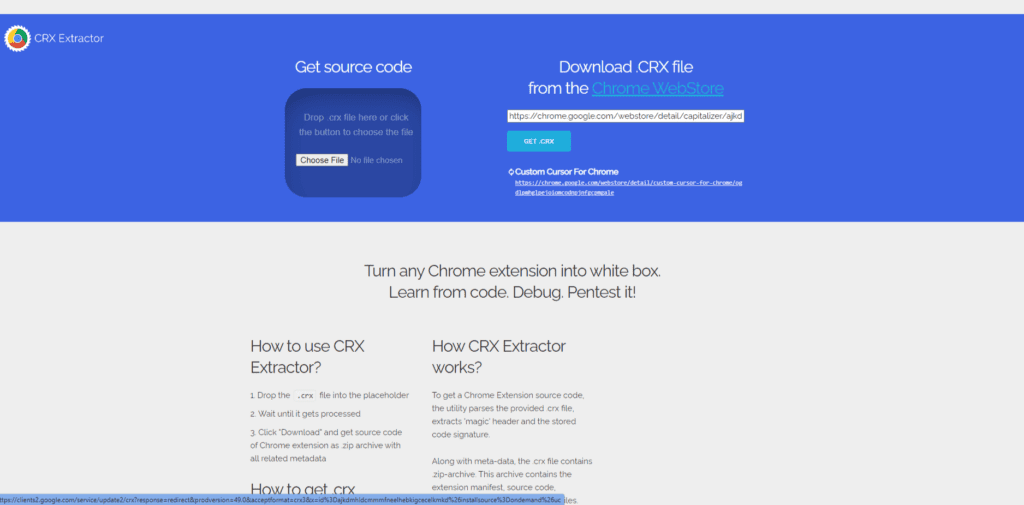
Method 2: Using a Chrome Extension – CRX Extractor/Downloader
Simplify the process with a Chrome extension:
Install CRX Extractor/Downloader:
- Add the CRX Extractor/Downloader extension from the Chrome Web Store.
Open Extensions Page:
- Navigate to the Extensions page in Chrome.
Click on the CRX Extractor/Downloader Icon:
- Locate the CRX Extractor/Downloader icon.
- Click on it to download the extension.
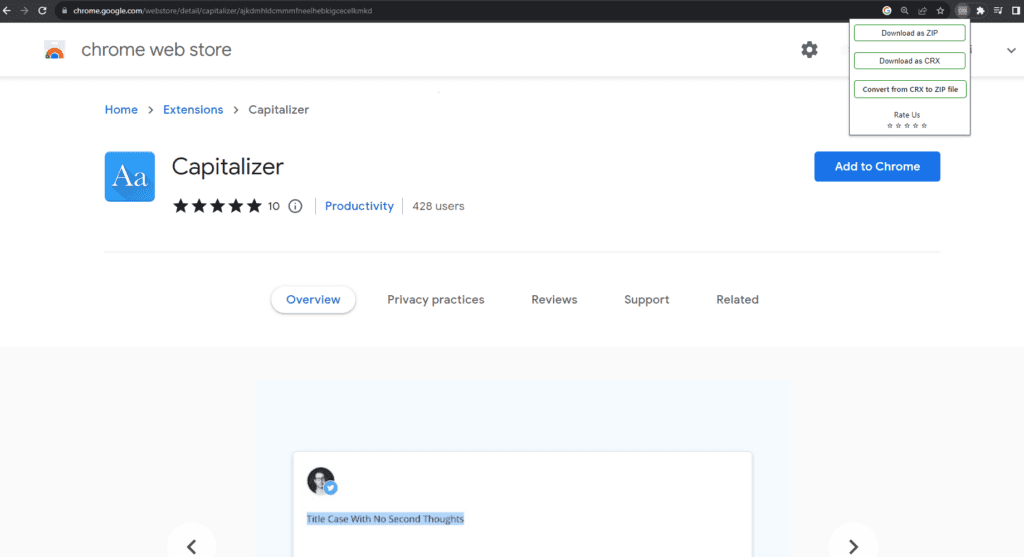
Questions:
What is a CRX file?
A CRX file is the packaged format used for Chrome extensions. It contains all the necessary files and metadata for an extension. Understanding CRX files is key to manually managing your Chrome extensions.