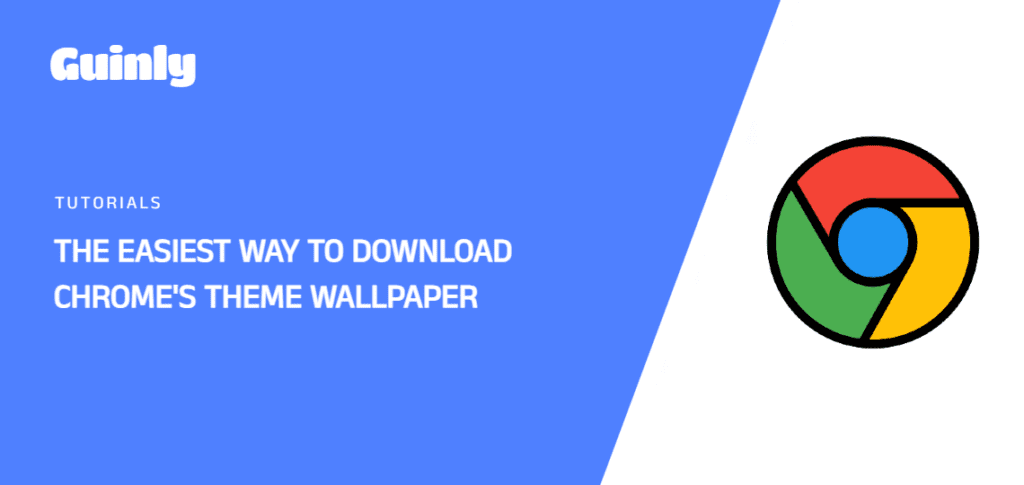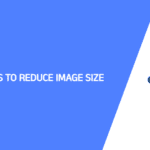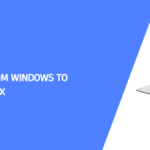Ever wondered how to download and keep these captivating images as your background? In this guide, we’ll walk you through the steps to download Chrome’s theme wallpaper and answer key questions along the way.
Steps to Download Chrome’s Theme Wallpaper:
Select Your Desired Wallpaper:
- Change your Chrome background to the image you’d like to download.
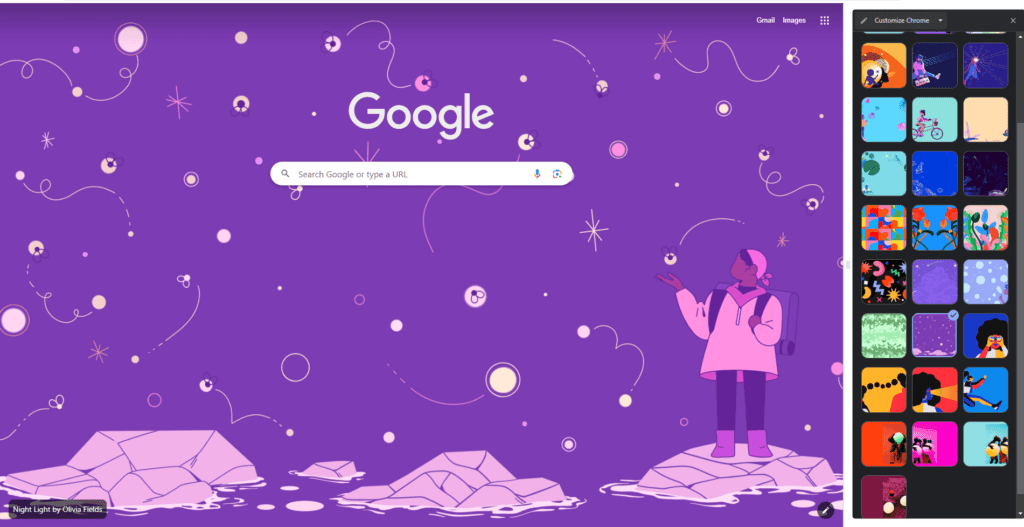
Save the Theme Wallpaper:
- On the default Chrome page, press Ctrl + S or search for “Save Page As” in the hamburger menu.
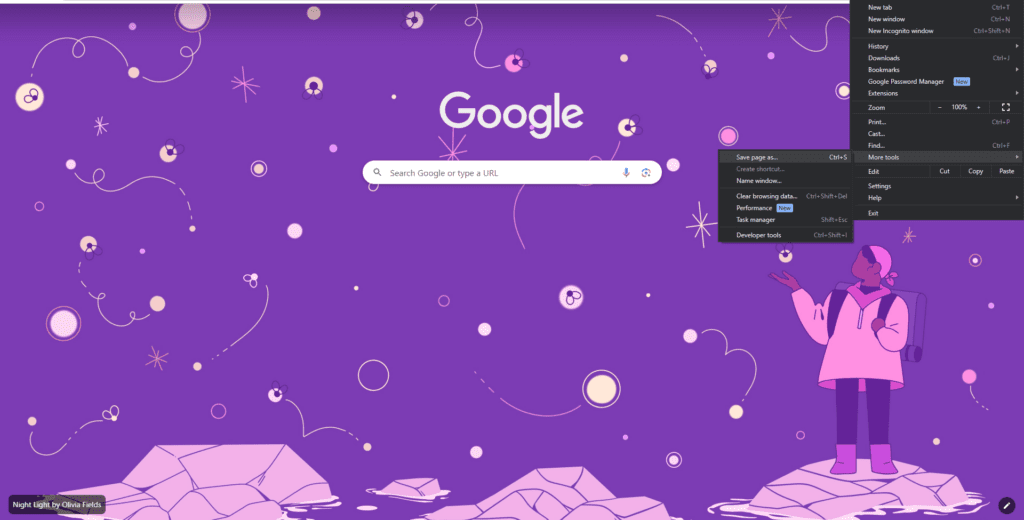
Save as Webpage:
- Save the page as a webpage. This will create a folder named New Tab_files.
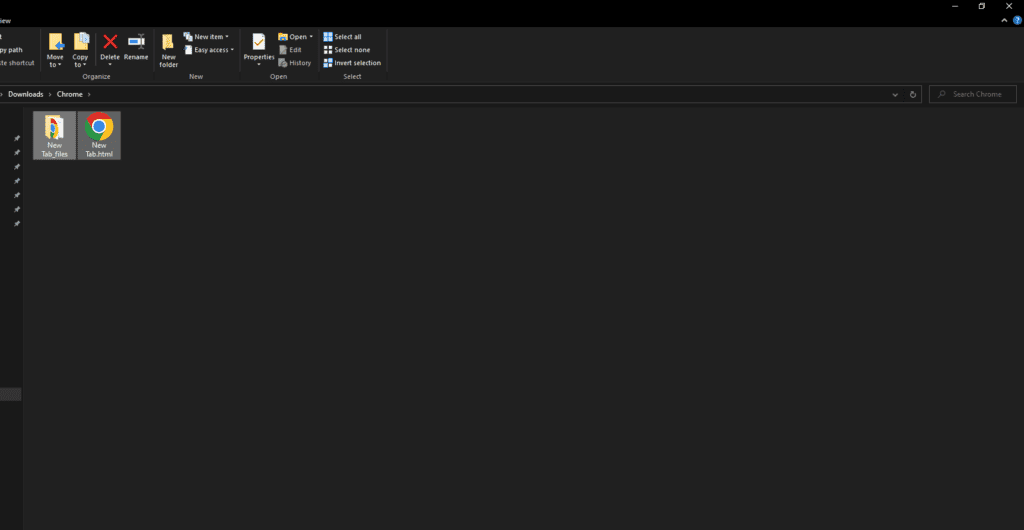
Find the Wallpaper:
Go to “Open New Tab_files” and choose “saved_resource.html” for conversion to PNG.
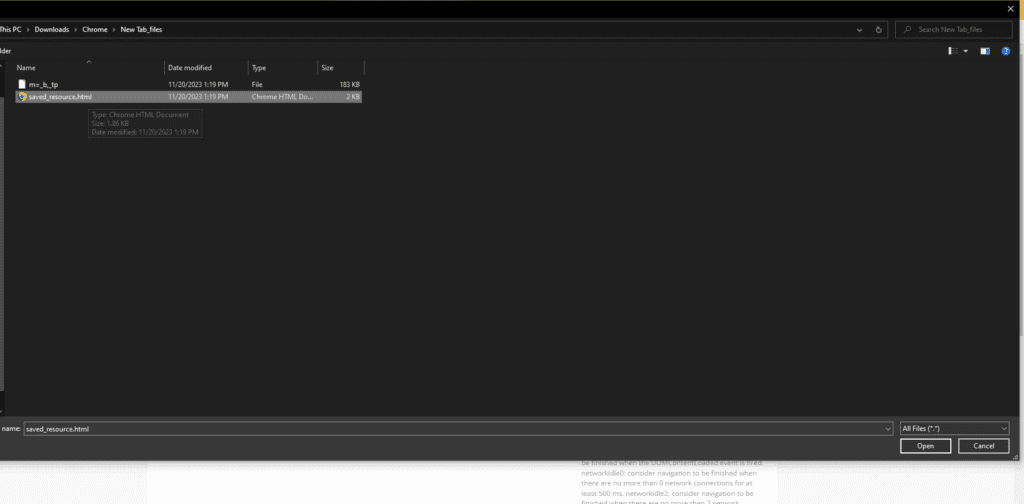
Convert to PNG:
Visit cloudconvert.com, drop the HTML file to convert it, choose PNG, click on convert, and you’re done.
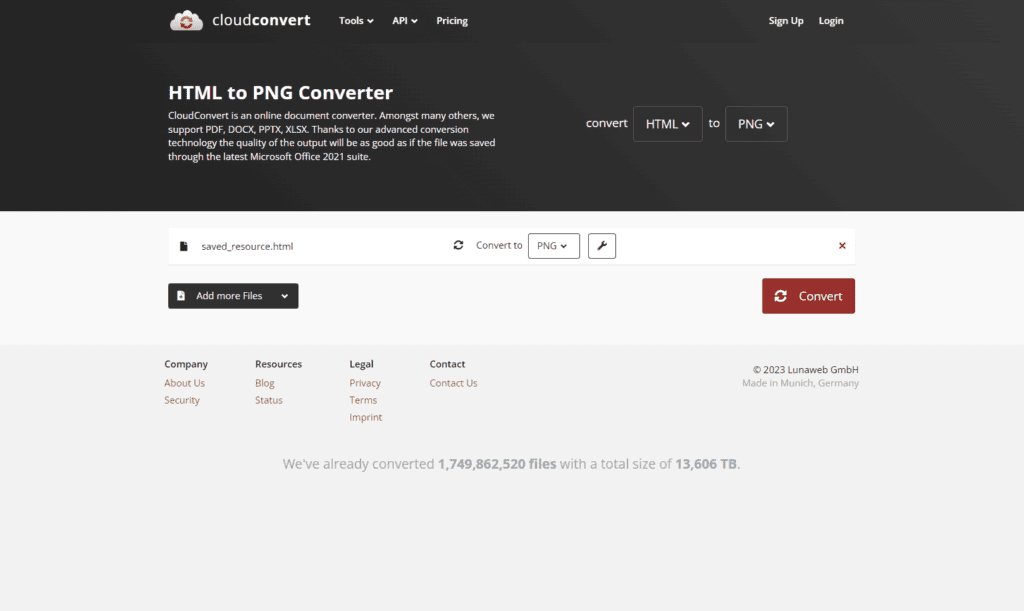
Questions:
Why Save the Theme Wallpaper as a Webpage?
Saving the theme wallpaper as a webpage ensures that you retain the image in its original quality and format. The saved file, custom_background_image.html, acts as a snapshot of the webpage, including the chosen wallpaper.