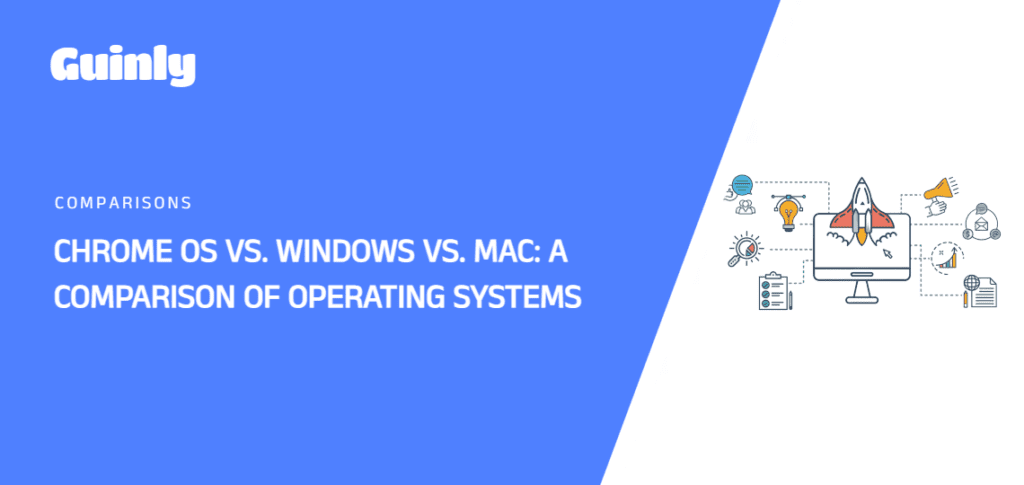In the tech world, operating systems play a huge role in defining our digital experience. Whether you use a Windows laptop, Mac, or Chromebook, each operating system has its own unique strengths and weaknesses. Let’s explore the main features of these systems to find out which one might suit your needs.
What is an Operating System?
An operating system is software that controls the hardware and software components of a computer. It provides a user interface, manages files and applications, and enables communication between hardware components.
Who Should Buy a Windows Laptop?
Windows laptops offer a variety of software compatibility and options, making them suitable for individuals who need versatile computing experiences. Gamers, developers, professionals, and carriers who rely on specialized software often find Windows laptops more suitable.
Who Should Buy a Chromebook?
Chromebooks are ideal for users who prefer a smaller, more affordable device especially for web-based tasks such as browsing, email and document editing. Students, casual users, and anyone invested in the Google ecosystem can benefit from the Chromebook’s simplicity and cost-effectiveness.
Can I Run Windows Apps on Chromebooks?
Yes, recent Chromebooks support running some Windows apps through the use of virtualization or Linux compatibility, the amount of “compatibility” however may vary.
Can a Chromebook Play Games as Well as a Windows PC?
While Chromebooks have improved their gaming capabilities, however, Windows PCs offer a wider variety of gaming options and functions for the titles that tend to be more demanding.
Who Should Buy a Macbook?
About the MacOS. If you’re an artist, designer, a content creator, or just anyone who wants their tech to look as good as their style, the MacBook may be the right call. With its sleek design, solid performance, and fanbase that swears by the ecosystem, the MacBook is perfect for those who value luxury, performance and a little exclusivity. So, if you’re ready to dive into Apple’s world and appreciate the luxury features of tech, the MacOS can match that perfectly.
Can I Run Windows Apps on macOS?
Yes, you can run many Windows apps on macOS using virtualization or emulation software like Parallels Desktop.
Which is Better for Office Work?
All three OS options can handle office tasks well, but Windows and macOS have more advanced options for powerusers.
Which Can Be Personalized More: Chromebook, Mac, or Windows?
Windows and macOS offer more personalization options compared to Chrome OS, allowing users to tweak settings and appearance.
Which Offers More Apps: Chromebooks, Macs, or Windows PCs?
Windows and macOS have larger app ecosystems than Chromebooks, though this may count on the amount of apps that the user needs.
Which is More Secure: Chromebooks, Macs, or Windows PCs?
Chromebooks are often touted as more secure due to their sandboxed and automatic updates. MacOS also have robust security features, while Windows has improved dramatically in recent years.
Source Code Availability:
The Linux-based Chrome OS provides better visibility and allows developers to access its source code. Windows and macOS have separate locked source elements.
Disk and Storage:
Chromebooks rely heavily on cloud storage, and local storage is limited. Windows and macOS laptops typically offer great local storage options for files and applications.
System File Size:
Windows: up to 22 GB
Chrome OS: up to 7 GB
Mac: up to 12 GB
In conclusion, choosing between Chrome OS, Windows, and Mac depends on your specific needs and preferences. Each operating system brings its own features and limitations to the table.